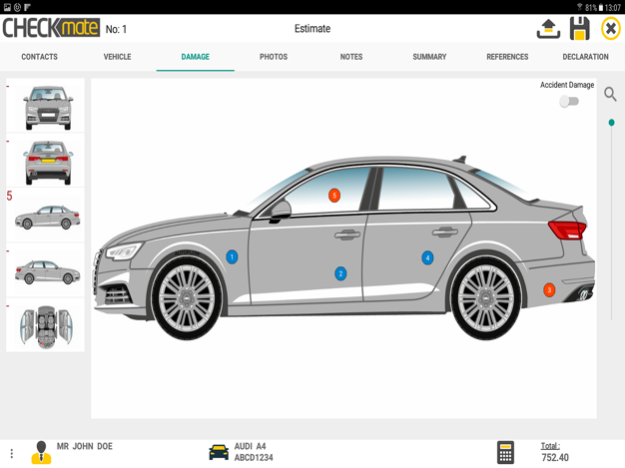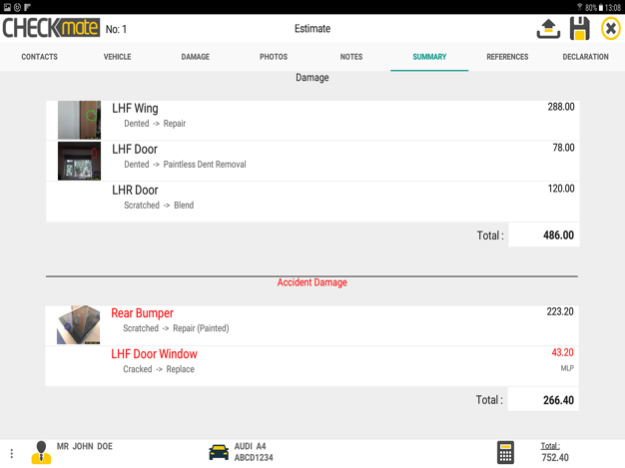AutoFlow CHECKmate 4.0.4
Continue to app
Free Version
Publisher Description
CHECKmate is AutoFlow’s mobile estimating and damage appraisal tool.
This latest offering from one of the industry’s leading solution providers, harnesses the power of touch screen technology and the latest in internet communications.
Streamlining current industry practices whilst ensuring the user maximises potential upselling and marketing opportunities.
- Maximise current business revenue whilst opening up other areas of business.
- Save time, stream line your processes and increase the amount and accuracy of information you record.
- Present a more professional image to customers.
- Customisable price matrix ensuring accurate estimates.
- Capture all customer and estimate information sent to dedicated email addresses.
- Capture damage through photos linked to estimates and job notes all on the device and sent via email, prited off or integrated into your bodyshop management system.
- Capture customer signatures on the device which are automatically date and time stamped and can be used to sign off deliveries, collections, handovers, damage appraisal or courtesy car booking.
Jul 3, 2020
Version 4.0.4
- Small fixes
- Improvements to logging
About AutoFlow CHECKmate
AutoFlow CHECKmate is a free app for iOS published in the Office Suites & Tools list of apps, part of Business.
The company that develops AutoFlow CHECKmate is AutoFlow Ltd. The latest version released by its developer is 4.0.4.
To install AutoFlow CHECKmate on your iOS device, just click the green Continue To App button above to start the installation process. The app is listed on our website since 2020-07-03 and was downloaded 36 times. We have already checked if the download link is safe, however for your own protection we recommend that you scan the downloaded app with your antivirus. Your antivirus may detect the AutoFlow CHECKmate as malware if the download link is broken.
How to install AutoFlow CHECKmate on your iOS device:
- Click on the Continue To App button on our website. This will redirect you to the App Store.
- Once the AutoFlow CHECKmate is shown in the iTunes listing of your iOS device, you can start its download and installation. Tap on the GET button to the right of the app to start downloading it.
- If you are not logged-in the iOS appstore app, you'll be prompted for your your Apple ID and/or password.
- After AutoFlow CHECKmate is downloaded, you'll see an INSTALL button to the right. Tap on it to start the actual installation of the iOS app.
- Once installation is finished you can tap on the OPEN button to start it. Its icon will also be added to your device home screen.